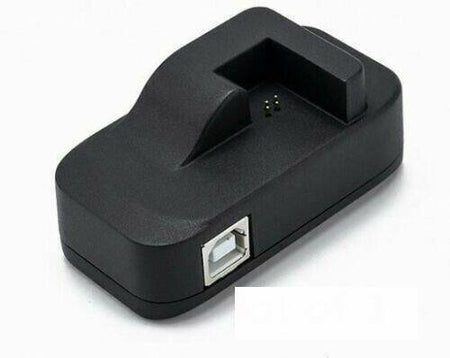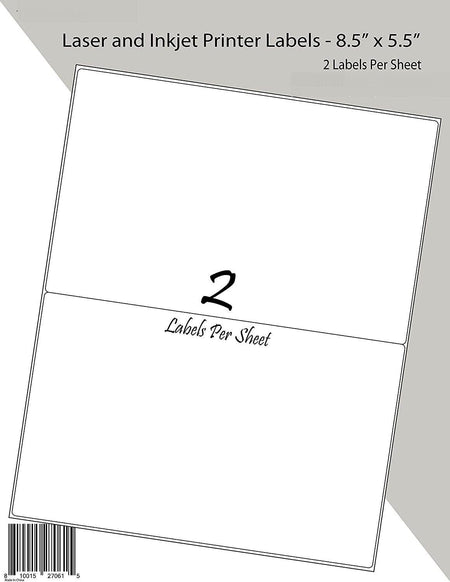Epson Ink Cartridge QE-357 chip resetter reset T3000 T5000 T7000 T3270 T5270
-
Regular Price
-
$ 52.99
-
Sale Price
-
$ 52.99
-
Regular Price
-
Sold Out
-
Unit Price
- per
- Regular Price
- $ 52.99
- Sale Price
- $ 52.99
- Regular Price
- Unit Price
- per
- Multi-function chip resetter
- Ink Cartridge Chip Resetter
- After resetting, your printer will read ink levels like a brand new cartridge
1:You will have to reset the genuine ink cartridge when the printer shows
the ink level about 5-10 % full, after resetting, the ink level will show fully again.
2:This resetter only for genuine ink cartridge chip resetting, not for the other
brand ink cartridges or maintenance chip resetting.
For EPSON printer models: SureColor T3000 T3200 T5000 T7000 T3270 T5270 T7270 F6070
For ink cartridge models: T619300
Reset Procedure: Line up the contacts to match so you see the red LED is on.
Hold the resetter in contact with the chip until the red LED turns green.
1.Align the chip to the correct notch on the reset unit so that the chip contacts and the
pins on the resetter meet.
2.Keep the two units in firm contact. If the red light is blanking, it shows the two units contact well.
3.If the red light turns to green, it shows the reset operation is successful.
4.Cartridge is now ready for refilling with ink.
If the red LED does not turn green, retry this reset. If the LED stay red, the cartridge
chip is corrupted or damaged.
- SKU: 174464239494
- In Stock: 3
- Weight: 0.25 lb
- Product Type: Computers/Tablets & Networking:Printers, Scanners & Supplies:Printer Ink, Toner & Paper:Ink Cartridges
- Brand: Unbranded/Generic
- Collection: Chip Resetter